Managing Categories
There is no restriction on the number of categories you can add. We've created a default category called "General." This category cannot be modified or deleted. Any item that isn't assigned a category gets added to "General" by default.
Can I delete and/or create my own categories?
You sure can! Each account comes with 12 pre-defined categories. You can modify, delete or use them at your discretion. Knock yourself out by creating your own categories! The only category you can't modify or delete is the "General" category. This is needed for items that do not have a category assign to it.
Can I edit a category name?
When you're on the main category page, simply click on the category name and modify the name in the textbox.
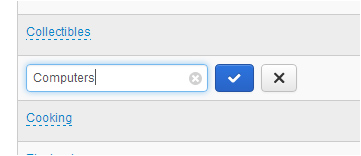
What happens if I delete a category?
Any items assigned to the category you delete will default to the "General" category. You can set the item's category afterwards.
Can I assign multiple categories per item?
No.
Is there a limit as to how many items I can assign per category?
No.
Still need help? Contact us at [email protected]