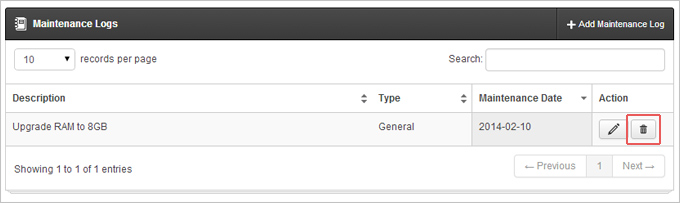Maintenance Logs
Maintenance logs allow you to keep track of tasks and important information like warranty information. Unlike reminders, you will not get an email alert for a maintenance log entry. Think of it as a record log of when you last performed an item on a certain task.
Example usage
- Record when you replaced your fridge's water filter
- HVAC tune-ups
- Home insurance renewal
- Last replaced battery in smoke detector
How can I add a maintenance log?
View the item you wish to work with. From the left menu (desktop view), click on the Maintenance Logs link.
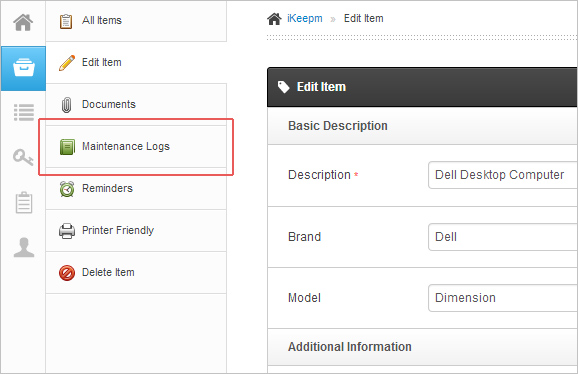
Then click on "Add Maintenance Log" within the black header.
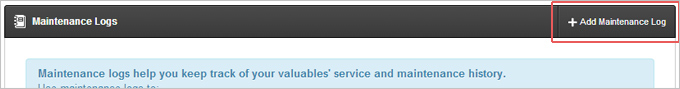
Enter the details for this maintenance log and click on "Add Maintenance Log."
- Description - Give it a name. (For example, "Upgrade RAM to 8GB")
- Maintenance Date - When did you perform the task?
- Type - The type of maintenance (General, Service, Warranty)
- Notes - Input a quick note to help you remember.
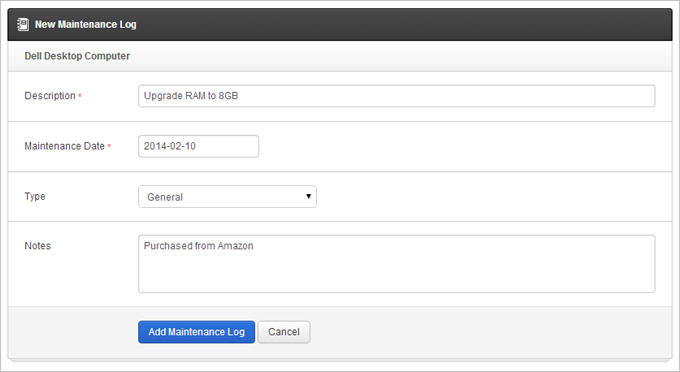
Can I set up an alert?
If you want us to alert you for an incoming task, you'll need to set a reminder from within the "Reminders" page.
How do I delete a log?
Locate the log entry and simply click on the trash can icon.